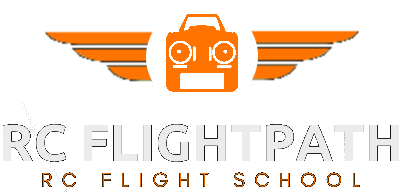iKON Config Difference Checking Tool
Forward:As you may know, MSH flight control products like Brain/iKON have the ability to save their complete configuration files via their "File" -> "Save config to file..." feature. This configuration file contains over 300 parameters and can be daunting to sift through when you are trying to take two configs and find the differences between each. This tool helps you with that.Instructions:
Use the below form to select two different iKON configurations (MTR files) from your computer. Upon hitting "Upload Files", you will be presented with a table of all the configurations of each file and if this program finds any differences in values between the two config files, it will highlight them in RED.Use this tool for quickly finding a difference between 2 iKON config files: